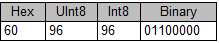My two previous posts
Carving SQLite databases from unallocated clusters and
SQLite Pointer Maps pages looked at the structure of SQLite databases as a whole. Information contained in those posts may hopefully facilitate the carving of complete SQLite databases. This post is aimed at examining the potential of carving individual records within an SQLite database but should be read in conjunction with the Carving SQLite databases from unallocated clusters post.
Background
Carving individual SQLite database records in certain circumstances may be more fruitful than carving whole databases. There are in fact a number of applications that do exactly this for some types of SQLite database. For example
Firefox 3 History Recovery (FF3HR) is an application written to recover Firefox records. A paper entitled
Forensic analysis of the Firefox 3 Internet history and recovery of deleted SQLite records written by
Murilo Tito Pereira also deals with the recovery of Firefox records.
SQLite databases can be considered as a mini file system in their own right. Within this file system are areas that are marked as free that may contain deleted data. Record based recovery may help identify records that have been deleted but are still contained within the parent SQLite database. More obviously record based recovery is indicated where only deleted and partially overwritten databases are available. However for record based recovery to be useful the data you wish to recover must be stored within one table within the SQLite database concerned. If it is necessary to query two or more tables to extract useful data record based recovery is probably not going to be appropriate.
Table Record
 |
| Figure 1 |
Figure 1 shows, as viewed with the SQLite Database Browser software, a record within the Google Chrome History file URL table at row ID 608. This record is stored within the Google Chrome History SQLite database within a B-tree table leaf node in an area known as a cell. It can be seen from the column headers that this record consists of an id, a url, a title, a visit_count, a typed_count, a last_visit_time, a hidden flag and lastly a favicon _id. To aid viewing I will repeat the record data below:
- ID
608
- URL
http://www.sqlite.org/fileformat2.html
- title
File Format For SQLite Databases
- visit_count
1
- typed_count
0
- last_visit_time
12949409092779476
- hidden
0
- favicon_id
46
The urls table is stored within one table B-tree which will consist of a root page and possibly a number of internal and leaf node pages. I have established that the data representing the record detailed above is stored in a cell that exists within a B-tree table leaf node database page.
Cells
Lets recap some of the information dealt with in the earlier post
Carving SQLite databases from unallocated clusters. SQLite databases are divided into equal sized pages, the size of which is detailed in two bytes, decoded as a 16 bit integer big endian, at offset 16 of the database file within the database header. Most of an SQLite database consists of B-tree structures consisting of one or more B-tree pages. Each B-tree page has either an 8 or 12 byte page header (depending on whether it is a leaf or internal node).
 |
| Figure 2 |
As can be seen in Figure 2 the cells tend to be at the end of each database page in an area referred to as the cell content area. These cells are used to store the database records, one record per cell. The first cell to be written in a database page is stored at the end of the page and additional cells work back towards the start of the page.
The number of cells and their location within a database page is stored within the B-Tree page header at the following offsets.
- Offset 1 2 bytes 16 bit integer read big endian
- Byte offset of first block of free space on this page (0 if no free blocks)
- Offset 3 2 bytes 16 bit integer read big endian
- Number of entries (cells) on the page
- Offset 5 2 bytes 16 bit integer read big endian
- Byte offset of the first byte of the cell content area relative to the start of the page. If this value is zero, then it should be interpreted as 65536
 |
| Figure 3 Page Header and Cell Pointer array |
Figure 3 shows the page header of the B-tree leaf node page that contains the record detailed in Figure 1 above. The first byte 0D is a flag indicating the page is a table B-tree leaf node. The next two bytes 00 00 indicate that there are no free blocks within the page. The next two bytes 00 03 read big endian indicate that there are three cells stored on the page. The next two bytes at offset 5 within the page header 0B 8E decoded big endian give a value of 2958 which is the byte offset of the first byte of the cell content area relative to the start of the page. The last byte of the eight byte page header 00 is used to indicate the number of fragmented free bytes on the page, in this case there are none.
The remaining highlighted three pairs of bytes 0C 44, 0B EC and 0B 8E are the cell pointer array for this page. The SQLite.org file format notes helpfully state that the cell pointer array of a b-tree page immediately follows the b-tree page header. Let K be the number of cells on the b-tree. The cell pointer array consists of K 2-byte integer offsets to the cell contents. The cell pointers are arranged in key order with left-most cell (the cell with the smallest key) first and the right-most cell (the cell with the largest key) last. The key value referred to is the row ID. In this case we have three cells and therefore three offsets which when decoded big endian are 3140, 3052 and 2958. These offsets allow us to find the start of each cell, it is worth pointing out that there may be free blocks or fragments between each cell so we can not use the offsets to determine the length of each cell.
The record detailed in Figure 1 is contained within the cell at offset 2958 within the page. We will decode the contents of this cell but first we better look at the make up of a cell.
 |
| Figure 4 Cell make up |
Figure 4 indicates four areas of interest. The
payload is the data forming the record as detailed in this example in Figure 1 and as suggested in the diagram it is stored in a serialized way with all the relevant data concatenated together. The
payload header details how we can identify each field within the concatenated data (
see the Payload Header section below for details of how this works). The Row ID number and the
Payload length are stored using
variable length integers known as
varints. To successfully decode the Cell and Payload headers we have to be able to decode a
varint.
Varint
http://www.sqlite.org/fileformat2.html and
http://www.sqlite.org/fileformat.html#varint_format provides some detail in respect to how
varints are structured. I will try here to simplify things and provide a few example decodings when we decode the cell relating to the record detailed at figure 1.
- Varints are variable length integers between 1 and 9 bytes in length depending on the value stored
- They are a static Huffman encoding of 64-bit twos-complement integers that uses less space for small positive values
- Where the most significant bit of byte 1 is set this indicates that byte 2 is required, where the most significant bit of byte 2 is set this indicates that byte 3 is required, and so on
- Varints are big-endian: bits taken from the earlier byte of the varint are the more significant than bits taken from the later bytes
- Seven bits are used from each of the first eight bytes present, and, if present, all eight from the final ninth byte
 |
| Figure 5 |
Figure 5 shows the beginning of the cell at offset 2958 within the page. As shown in figure 4 the first value is the payload length represented by a varint. The first byte is 5B. We have to establish the value of the most significant bit and this can be done by converting the hex 5B to binary:
It can be seen that in this case the most significant bit is zero and therefore not set. This varint is only one byte long and indicates that the payload length is 91 bytes. The payload length is the length in bytes of both the payload header and the payload.
The next byte is 84. Converting this to binary:
The most significant bit here has the value of one and therefore is set. This indicates that this varint includes, at least, the next byte 60 which converted to binary:
It can be seen that the most significant bit is zero and therefore not set. This byte therefore is not followed by another and is the last byte of this varint. To establish the value of this varint we now have to take the least significant 7 bits of each of the two contributing bytes and concatenate them together:
00001001100000
We discard the leading zeros and convert the binary 1001100000 to decimal, giving a value of 608. This varint represents the row ID and we can see in figure 1 that the row ID is confirmed as 608.
The calculation we have carried out can be represented by a formula. If we say that the value of the varint is N and the unsigned integer value of the first byte is x and the unsigned integer value of the second byte is y we can use the formula:
N = (x-128) x 128 + y
If we substitute the value of our unsigned integers 132 and 96 into the formula:
(132-128) x 128 + 96 = 608
This formula works for two byte varints that can represent a maximum value of 16383. I suspect we are not likely to encounter larger varints in the SQLite databases we have an interest in with the possible exception of SQLite databases used to store browser cache. It is also worth noting that the most significant bit if included and allowed to contribute to the unsigned integer value would have a value of 128 (hence the [x-128]). Therefore if the first byte of a varint is less than 128 you can exclude the possibility of there being a second byte in the varint.
Payload Header and Payload
We have already looked at two of the four areas of interest within a cell, the payload length and row ID. Next up is the Payload Header and Payload.
 |
Figure 6 Payload Header make up
|
Figure 6 shows the make up of the payload header of a record within the URLs table of the Google Chrome History SQLite database. The payload is the data forming the record stored in a serialized way with all the relevant data concatenated together. The payload header details how we can identify each field within the concatenated data and will vary from table to table, the contents of which is dictated by the fields required in each record. All payload headers will have however a Payload Header Length followed by one or more Serial Type Codes. The Serial Type Code is used to denote the type of data found in a field within the payload and it's length. All possible Serial Type Codes are varints and are detailed in a chart provided by SQLite.org at Figure 7:
 |
| Figure 7 |
Lets have a look at the Payload Header of our example record detailed in Figure 1.
 |
| Figure 8 |
Figure 8 shows highlighted in blue and green the first three elements of the Cell make up shown in Figure 4 - the Payload Length, the Row ID and the Payload Header. We have already decoded the Payload Length 5B and the Row ID 84 60. The next byte h09 denotes the length of the Payload Header which is in this case 9 bytes (including the Payload Header Length byte). It can be seen therefore that the remaining 8 bytes shown in hex are 00, 59, 4D, 01, 01, 06, 01 and 01. These bytes represent varints so we have to consider that a value may be represented by more than one byte, however in this case the unsigned integer value of each byte is less than 128. We can conclude therefore that each varint is only a single byte in length. To determine what each varint indicates we have to consult the Serial Type Code chart shown at figure 7. Each Serial Type Code details the type and length of the data in the payload that follows the payload header. The multi byte integers are decoded big endian.
- 00 This serial type code indicates that the first field is NULL and the content length is 0 bytes. We know that the first field in our record relates to Row ID (see figure 1) however the SQLite.org file format states If a database table column is declared as an INTEGER PRIMARY KEY, then it is an alias for the rowid field, which is stored as the table B-Tree key value. Instead of duplicating the integer value in the associated record, the record field associated with the INTEGER PRIMARY KEY column is always set to an SQL NULL.
- 59 This serial type code has a value of 89 which is greater than 13 and an odd number. The chart indicates therefore that this field is a text string (89-13)/2 bytes in length [38 bytes]
- 4D This serial type code has a value of 77 which is greater than 13 and an odd number. The chart indicates therefore that this field is a text string (77-13)/2 bytes in length [32 bytes]
- 01 This serial type code has a value of 1 indicating the next field is an 8 bit integer using 1 byte
- 01 This serial type code has a value of 1 indicating the next field is an 8 bit integer using 1 byte
- 06 This serial type code has a value of 6 indicating the next field is an 64 bit integer using 8 bytes
- 01 This serial type code has a value of 1 indicating the next field is an 8 bit integer using 1 byte
- 01 This serial type code has a value of 1 indicating the next field is an 8 bit integer using 1 byte
It can be seen that our payload is 82 bytes in length (38+32+1+1+8+1+1). The payload header was 9 bytes and therefore the overall payload length is 91 (82+9) bytes, as previously calculated, and represented by the byte 5B.
 |
| Figure 9 |
Figure 9 shows each element of the payload highlighted alternately in green and blue. The first element is
http://www.sqlite.org/fileformat2.html 38 bytes in length, the next element is
File Format For SQLite Databases 32 bytes in length. The next element is represented by the byte
01 which denotes the visit_count of 1. This is followed by the byte
00 denoting the typed_count of 0. Next are the eight bytes
00 2E 01 6B 41 06 BD D4 decoded as a 64 bit integer big endian giving a value of 12949409092779476, the last_visit_time (stored in the Google format). The next byte is
00, the hidden flag, followed lastly by
2E decoded as 46, the favicon_ID. The next record in this case immediately follows at offset 3052 within the database page.
Notes
I have glossed over some possible combinations of data found in stored records in order to try and simplify things a little. It is possible for a record to require more space than the space available in a cell within one database page. In this eventuality pages known as overflow pages come into play. I will leave any commentary on this to another day :-)
Carving Considerations
It can be seen that each record of the Google Chrome History URL table may vary in content and length. This precludes simple carving of records using known headers. It may be possible to define a scheme to assist with carving however by focussing on the parameters of each element of the record. It is clear that for the Google Chrome History URL table the scheme would be fairly complicated, allowing for very large URLs and Page titles which may well induce many false positives. For databases using a simpler record structure things are a bit easier. A
presentation presented by Alex Caithness of CCL details an approach that can be adopted for carving iPhone calls.db databases.
Deleted Data within Live Databases
This area will require another blog post on another day! I am aware of two programs possibly written to recover this deleted data.
SQL Undeleter from Chirashi Security and
Epilog from CCL. If the developers will let me test these programs out I will report the results to you.
References
http://www.sqlite.org/fileformat.html
http://www.sqlite.org/fileformat2.html
http://www.ccl-forensics.com/images/f3%20presentation3.pdf
http://mobileforensics.wordpress.com/2011/04/30/sqlite-records/