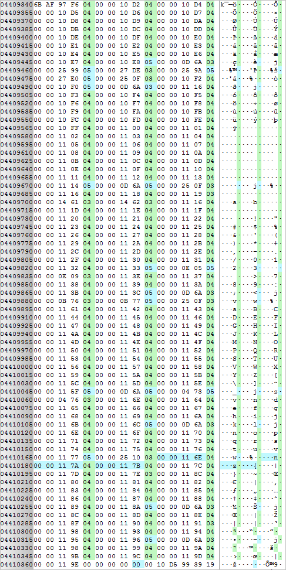This is the fourth post dealing with the elements making up SQLite databases and complements the previous three:
- Carving SQLite databases from unallocated clusters
- SQLite Pointer Maps pages
- An analysis of the record structure within SQLite databases
We will remember from these previous posts that:
- The entire database file is divided into equally sized pages - SQLite database files always consist of an exact number of pages
- The page size is always a power of two between 512 (29) and 65536 (216) bytes
- All multibyte integer values are read big endian
- The page size for a database file is determined by the 2 byte integer located at an offset of 16 bytes from the beginning of the database file
- Pages are numbered beginning from 1, not 0
- Therefore to navigate to a particular page when you have a page number you have to calculate the offset from the start of the database using the formula:
offset = (page number-1) x page size
and that the database may have the following possible page types:
- An index B-Tree internal node
- An index B-Tree leaf node
- A table B-Tree internal node
- A table B-Tree leaf node
- An overflow page
- A freelist page
- A pointer map page
- The locking page
In this post I am going to take a closer look at Overflow pages.
Overflow pages are required when a record within a database requires more space than that available within a cell in one database page. One SQLite database of forensic interest is the Cache.db file maintained by the Apple Safari web browser. One of the tables within this database is entitled cfurl_cache_blob_data which uses the receiver_data field to store the cached item itself (e.g. cached jpgs, gifs, pngs, html et al ) as a BLOB. A BLOB is a Binary Large OBject. These cached objects often require overflow pages and we can demonstrate the mechanics of them by walking through a record within Cache.db.
If you run a file carver across a Cache.db file searching for pictures you are likely to carve out a number corrupt pictures as shown in the example within Figure 1.
Figure 1
It can be seen that this picture starts at File offset 4583317 within Cache.db. By examining the two bytes at offset 16 within this SQLite database we have established that the database page size is 1024 bytes. The record that contains this picture has six fields as shown in Figure 2.
Figure 2
As discussed in my earlier post An analysis of the record structure within SQLite databases the data making up this record is store in a serialised way (the data representing field 1 is immediately followed by the data representing field 2 and so on with no delimiters). It can be seen therefore that a cell storing a record within the cfurl_cache_blob_data table is almost bound to overflow the 1024 byte database page.
In our example our corrupt picture starts at FO 4583317. To calculate the database page it is stored in we divide the offset by the page size 4583317/1024=4475.8955078125 and round up to establish the page number. Our corrupt picture header is in page 4476.
The SQLite.org file format states that overflow pages are chained together using a singly linked list. The first 4 bytes of each overflow page is a big-endian unsigned integer value containing the page number of the next page in the list. The remaining usable database page space is available for record data.
We know that our picture is likely to be stored in a number of overflow pages and we can establish the next page by looking at the first 4 bytes of the page that is in. Using the formula offset = (page number-1) x page size I can calculate that the offset of these 4 bytes at the start of the page is 4475 x 1024=4582400. This offset can be seen in Figure 3.
Figure 3
The 4 bytes in hex are 00 00 11 7D which decoded big endian is 4477. The next page therefore in the linked list is page 4477. The first 4 bytes of this page found at offset 4583424 in hex are 00 00 11 7E which decoded big endian is 4478. The first 4 bytes of this page found at offset 4584448 in hex are 00 00 11 7F which decoded big endian is 4479. The first four bytes of this page found at offset 4585472 are in hex 00 00 00 00. This value signifies the last page in the linked list.
I can be seen in this example that our corrupt picture starts in page 4476 and overflows into pages 4477, 4478 and 4479. Obviously the overflow pages are contiguous in this case, so in theory at least, if I copy the data from the jpg header of the corrupt picture to the jpg footer and edit out the 'corruption' I should end up with a complete picture. The corruption was likely caused by the overflow page values at the start of each page so using a hex editor I can remove these and hey presto:

Essentially what we have done here is start in the middle of the record and work forwards to the end. Because overflow pages are chained together using a linked list this is relatively straightforward.
But what do we do if we want to locate the earlier pages in the record? This is a little more complicated because each overflow page does not contain the page number of the previous page. The Safari cache.db SQLite 3 database is an auto-vacuum database so we could utilise Pointer Map pages to locate the parent page of the page (4476) where our corrupt picture header is stored. You will recall from my previous post that Pointer Map pages store a 5 byte record relating to every page that follows the Pointer Map page. Pointer Map pages found in Safari Cache.db files will have a lot of entries that relate to overflow pages. The 5 byte records are structured with 1 byte indicating a Page Type and then 4 bytes, decoded big endian, referencing the parent page number as follows:
- 0x01 0x00 0x00 0x00 0x00
This record relates to a B-tree root page which obviously does not have a parent page, hence the page number being indicated as zero. - 0x02 0x00 0x00 0x00 0x00
This record relates to a free page, which also does not have a parent page. - 0x03 0xVV 0xVV 0xVV 0xVV (where VV indicates a variable)
This record relates to the first page in an overflow chain. The parent page number is the number of the B-Tree page containing the B-Tree cell to which the overflow chain belongs. - 0x04 0xVV 0xVV 0xVV 0xVV (where VV indicates a variable)
This record relates to a page that is part of an overflow chain, but not the first page in that chain. The parent page number is the number of the previous page in the overflow chain linked-list. - 0x05 0xVV 0xVV 0xVV 0xVV (where VV indicates a variable)
This record relates to a page that is part of a table or index B-Tree structure, and is not an overflow page or root page. The parent page number is the number of the page containing the parent tree node in the B-Tree structure.
Figure 4
It can be seen that the 169th record is in hex 04 00 00 11 7B. This record has a flag 0x04 which indicates that this record relates to a page that is part of an overflow chain, but not the first page in that chain. The parent page number is 00 00 11 7B decoded big endian to page 4475. The record for page 4475 is the 168th record on the page 04 00 00 11 7A. This record also indicates that the page is part of an overflow chain but not the first page. The parent page number is 00 00 11 7A decoded big endian to page 4474. The record for page 4474 is the 167th record on the page 03 00 00 11 6E. This record has a flag 0x03 which indicates that this record relates to the first page in an overflow chain. The parent page number is the number of the B-Tree page containing the B-Tree cell to which the overflow chain belongs. The parent page number is 00 00 11 6E decoded big endian to page 4462.
Using the formula offset = (page number-1) x page size I can calculate that the offset to the beginning of this page is 4568064. We can now decode the page header (detailed more fully in the post An analysis of the record structure within SQLite databases ) shown in Figure 5.
Figure 5
Figure 5 shows the page header of the B-tree leaf node page. The first byte 0D is a flag indicating the page is a table B-tree leaf node. The next two bytes 00 00 indicate that there are no free blocks within the page. The next two bytes 00 03 read big endian indicate that there are three cells stored on the page. The next two bytes at offset 5 within the page header 00 EB decoded big endian give a value of 235 which is the byte offset of the first byte of the cell content area relative to the start of the page. The last byte of the eight byte page header 00 is used to indicate the number of fragmented free bytes on the page, in this case there are none. The remaining highlighted three pairs of bytes 02 60, 01 F1 and 00 EB are the cell pointer array for this page. These three values are offsets to the start of each cell when decoded big endian are 608, 497 and 235 respectively. We will focus on the cell at offset 235. At offset 235 we find two Varints representing the Length of Payload and Row ID (see Figure 6).
Figure 6
The varints are B1 66 and 82 11. The calculation needed to decode them follows in Figure 7:
Figure 7
Following the Length of Payload and Row ID are varints representing the Length of the Payload Header and the serial type codes of the entry_ID, response_object, request_object, receiver_data, proto_props and user_info fields respectively as shown in Figure 8:
Figure 8
Figure 8 shows highlighted in blue and green the first three elements of the Cell make up - the Payload Length, the Row ID and the Payload Header. We have already decoded the Payload Length B1 66 and the Row ID 82 11. The next byte h0A denotes the length of the Payload Header which is in this case 10 bytes (including the Payload Header Length byte). It can be seen therefore that the remaining 9 bytes contain the varints 00, 9B 54, 96 3E, B1 4A, 00 and 00. To determine what each varint indicates we have to consult the Serial Type Code chart detailed in the post An analysis of the record structure within SQLite databases . Each Serial Type Code details the type and length of the data in the payload that follows the payload header.
- 00 This serial type code indicates that the first field is NULL and the content length is 0 bytes. We know that the first field in our record relates to Row ID however the SQLite.org file format states If a database table column is declared as an INTEGER PRIMARY KEY, then it is an alias for the rowid field, which is stored as the table B-Tree key value. Instead of duplicating the integer value in the associated record, the record field associated with the INTEGER PRIMARY KEY column is always set to an SQL NULL.
- 9B 54 This serial type code has a value of 3540 which is greater than 12 and an even number. The chart indicates therefore that this field is a BLOB (3540-12)/2 bytes in length [1764 bytes]
- 96 3E This serial type code has a value of 2878 which is greater than 12 and an even number. The chart indicates therefore that this field is a BLOB (2878-12)/2 bytes in length [1433 bytes]
- B1 4A This serial type code has a value of 6346 which is greater than 12 and an even number. The chart indicates therefore that this field is a BLOB (6346-12)/2 bytes in length [3167 bytes]
- 00 This serial type code indicates that the field is NULL
- 00 This serial type code indicates that the field is NULL
The serial type code for the response_object indicates that this field is a BLOB 1764 bytes in length. The entire database page would not be big enough to store this BLOB and the cell is even less capable. Figure 9 shows each cell highlighted alternately blue and green:
Figure 9
The first blue shaded area is the cell the elements of which are duscussed above. The last four bytes of this cell highlighted in darker blue is the hex value 00 00 11 7A which when decoded big endian gives the value 4474. This is the page number of the first Overflow page for this cell and is consistent with the information found in the Pointer Map page discussed above.
Next Post
Following on from my earlier SQLite blog posts James Crabtree has been kind enough to code a Varint decoder and Alex Caithness of CCL has supplied me with his fully featured SQLite record recovery tool EPILOG. I'll review this software next time. Thanks to James and CCL.
References
http://www.sqlite.org/fileformat.html
http://www.sqlite.org/fileformat2.html
http://www.sqlite.org/fileformat.html
http://www.sqlite.org/fileformat2.html