Following on from my post about Safari browser history I want to touch upon Safari cache. My suspect is running Mac OSX 10.5.6 Leopard and Safari 3.2.1. This version stores browser cache in an sqlite3 database ~/Users/User_Name
Safari Cache.db basics
What follows I believe relates to versions 3, 4 and 5 of Safari running in Mac OSX.
The file contains lots of information including the cached data, requesting URL and timestamps. The file is a Sqlite3 database file which has become a popular format to store cached browser data. The cache.db database contains four tables. For the purposes of this post think of each table as a spreadsheet with column headers (field names) and rows beneath representing individual records.
Two tables are of particular interest:
- cfurl_cache_blob_data
- cfurl_cache_response
cfurl_cache_blob_data contains one very notable field and a number of slightly less useful ones. The notable field is receiver_data which is used to store the cached item itself (e.g. cached jpgs, gifs, pngs, html et al ) as a BLOB. A BLOB is a Binary Large OBject. Two other fields request_object and response_object contain information relating to the http request/response cycle also stored as a BLOB which when examined further are in fact xml plists. The entry_ID field is the primary key in this table which will allow us to relate the data in this table to data stored in other tables.
cfurl_cache_response contains two notable fields - request_key and time_stamp. The request_key field is used to contain the URL of the cached item. The time_stamp field is used to store the time (UTC) the item was cached. The entry_ID field is the primary key in this table which will allow us to relate the data in this table to data stored in cfurl_cache_blob_data.
In a nutshell cfurl_cache_blob_data contains the cached item and cfurl_cache_response contains metadata about the cached item.
Safari cache.db examination methods
I would like to share three different methods using SQL queries and a few different tools.
Safari cache.db examination methods - contents quick and dirty
Safari cache.db examination methods - metadata quick and dirty
Safari cache.db examination methods - contents and metadata
Safari cache.db examination methods - contents quick and dirty
Depending on what you wish to achieve there are a number of different methods you can adopt. As regular readers will know I work on many IPOC cases. If all you want to do is quickly review the contents of cache.db (as opposed to the associated meta data) I can not recommend any application more highly than File Juicer. This application runs on the Mac platform (which I know is a gotcha for some) and parses out all cached items into a neat folder structure.
 I drag the File Juicer output folders into Encase as single files and examine the contents further there. File Juicer is not a forensic tool per se but the developer has at least considered the possibility that it may be used as such. If using a Mac is not an option a Windows app SQL Image Viewer may suffice (with the caveat that I have not actually tested this app).
I drag the File Juicer output folders into Encase as single files and examine the contents further there. File Juicer is not a forensic tool per se but the developer has at least considered the possibility that it may be used as such. If using a Mac is not an option a Windows app SQL Image Viewer may suffice (with the caveat that I have not actually tested this app).
Safari cache.db examination methods - metadata quick and dirty
Sometimes overlooked is the fact that most caches contain internet history in the form of urls relating to the cached item. The cfurl_cache_response table contains two fields - request_key and time_stamp containing useful metadata. We can use an SQL query to parse data out of these fields. I use (for variety more than anything else) two different tools (i.e. one or the other) to carry out a quick review of meta data.
Method A using Sqlite3 itself (http://www.sqlite.org/download.html scroll down to the Precompiled Binaries for Windows section)
- extract your cache.db file into a folder
- copy sqlite3.exe into the same folder [to cut down on typing paths etc.]
- launch a command prompt and navigate to your chosen folder
- Type sqlite3 cache.db
- then at the sqlite prompt type .output Cache_metadata.txt [this directs any further output to the file Cache_metadata.txt]
- at sqlite prompt type Select time_stamp, request_key from cfurl_cache_response; [don't forget the semi colon]
- allow a moment or three for the query to complete the output of it's results
- Launch Microsoft Excel and start the Text Import Wizard selecting (step by step) delimited data, set the delimiters to Other | [pipe symbol] and set the Column data format to Text
- Click on Finish then OK and bobs your uncle!
Method B using SQLite Database Browser as a viewer in Encase
Or
- from your Encase case send the Cache.db to SQLite Database Browser
- on the Execute SQL tab type in the SQL string field enter Select time_stamp, request_key from cfurl_cache_response
- Review results in the Data returned pane
- from your Encase case send the Cache.db to SQLite Database Browser
- File/Export/Table as CSV file
- Select the cfurl_cache_response Table name
- Open exported CSV in Excel and adjust time_stamp column formatting (a custom date format is required to display seconds)
Safari cache.db examination methods - contents and metadata
What we need to do here is extract the related data from both tables - in other words be able to view the time stamp, URL and the cached object at the same time. This can be done using SQLite2009 Pro Enterprise Manager. This program has a built in BLOB viewer that will allow you to view the BLOB data in hex and via a image (as in picture) viewer if appropriate.
- Once you have launched the program open your extracted Cache.db file
- In the Query box type (or copy and paste) all in one go
SELECT cfurl_cache_blob_data.entry_ID,cfurl_cache_blob_data.receiver_data, cfurl_cache_response.request_key,cfurl_cache_response.time_stamp
FROM cfurl_cache_blob_data, cfurl_cache_response
WHERE cfurl_cache_blob_data.entry_ID=cfurl_cache_response.entry_ID- Then key F5 to execute the query
- This will populate the results tab with the results
- To view the cached object BLOB data in the receiver_data field highlight the record of interest with your mouse (but don't click on BLOB in the receiver_data field). This will populate the hex viewer (bottom left) and the BLOB viewer (bottom right).
- To view a full sized version of a cached image click with your mouse on BLOB in the receiver_data field which launches a separate viewing window
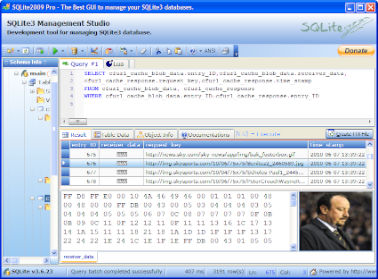 Click on image to view full size
Click on image to view full size
References
SQLite Database File Format
Sindro.me weblog - Extracting data from Apple Safari's cache
http://www.devx.com/dbzone/Article/17403/1954
Inside the Core Episode 3 Show Notes
Define relationships between database tables -Techrepublic





2 comments:
Very Cool ideas. Great Work!
You can also use the sqlite database browser for OS X to dump the plist to a SQL file. Importing this file into mysql through phpmyadmin will give you a database you can examine in a web browser - which will also render the html and graphics on the fly. Additionally you can save multimedia files (as binary) out of the data fields with queries and then view in native apps.
Jake Cunningham has an excellent collection of Safari plist dumper scripts at http://jafat.sourceforge.net/files.html. Some of his scripts also work with plists found in OS X applications, not just Safari.
Just some other ideas...r/ TOH
Thankyou for your comments Tom.
I have used Jake Cunnigham's Safari Forensic Tools (SFT) many times in the past. However my experience is that v3 and v4 artefacts are not supported. Certainly the v3 cache.db file I was looking at would not parse with the cache.db tool (I know it states it supports Windows v3 cache.db only). If you are examining v1 or v2 artefacts SFT is very handy.
Post a Comment